Trying to Decode Recorded Telemetry of BeliefSat-0 Using Sound Modem
Trying to Decode Recorded Telemetry of BeliefSat-0 Using Sound Modem
Sound Modem 114 by UZ7HO was suggested to me by VU3TYG as an option to decode telemetry signals from BelieftSat-o, the new amateur radio FM satellite luanched on 1 January 2024. KJ7LVZ told me that it is possible to use a virtual audio cable like VB-Audio to stream audio from Audacity to Sound Modem. As suggested by him, I loaded the sound file recorded from BeliefSat-0 pass in my region to Audacity and selected VB-Audio Cable as output device. Then I opened Sound Modem and selected VB-Audio Cable as input device. 1700 Hz was kept as decode center frequency.
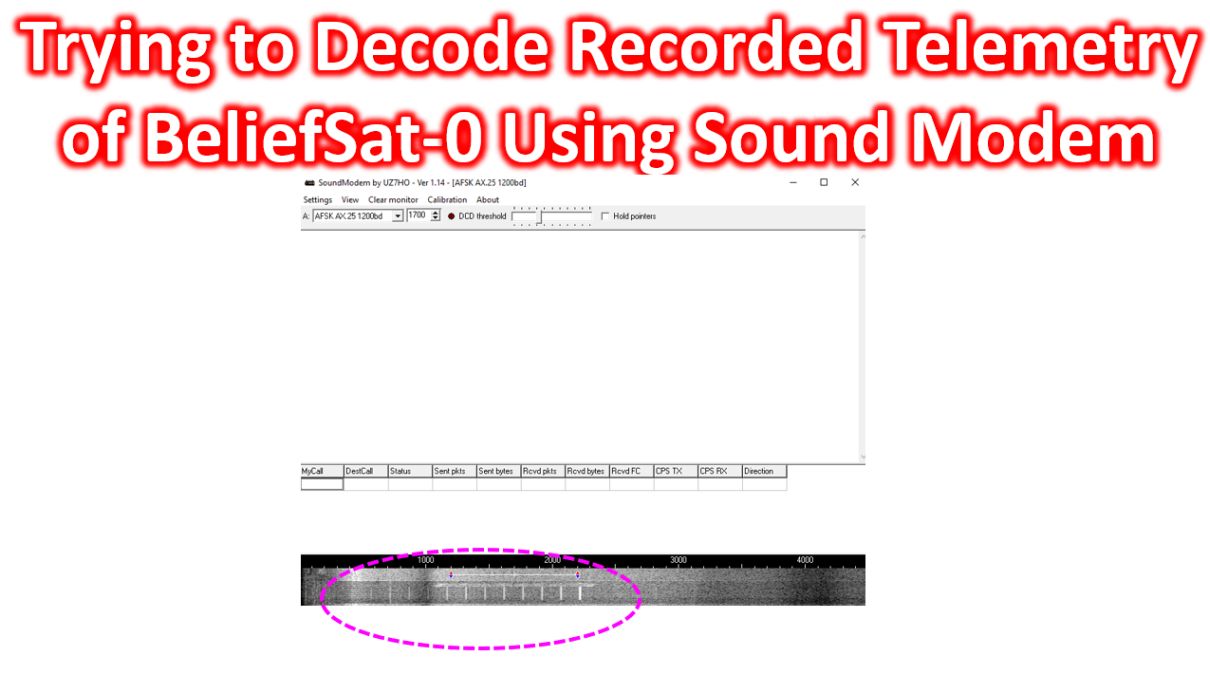
While the audio file was playing in Audacity, I could see the waterfall appearing in the lower part of the Sound Modem screen. When the digital signals were being played, some vertical bars appeared in the waterfall. But no decoded message appeared in the blank screen above. I felt as if I have moved one step forward in my attempt to decode the digital telemetry beacon of BeliefSat-0. Obviously something is not right. Either my recordings are not perfect or I have missed some crucial step. At least I am happy that Sound Modem is detecting the digital telemetry signals through the virtual audio cable.
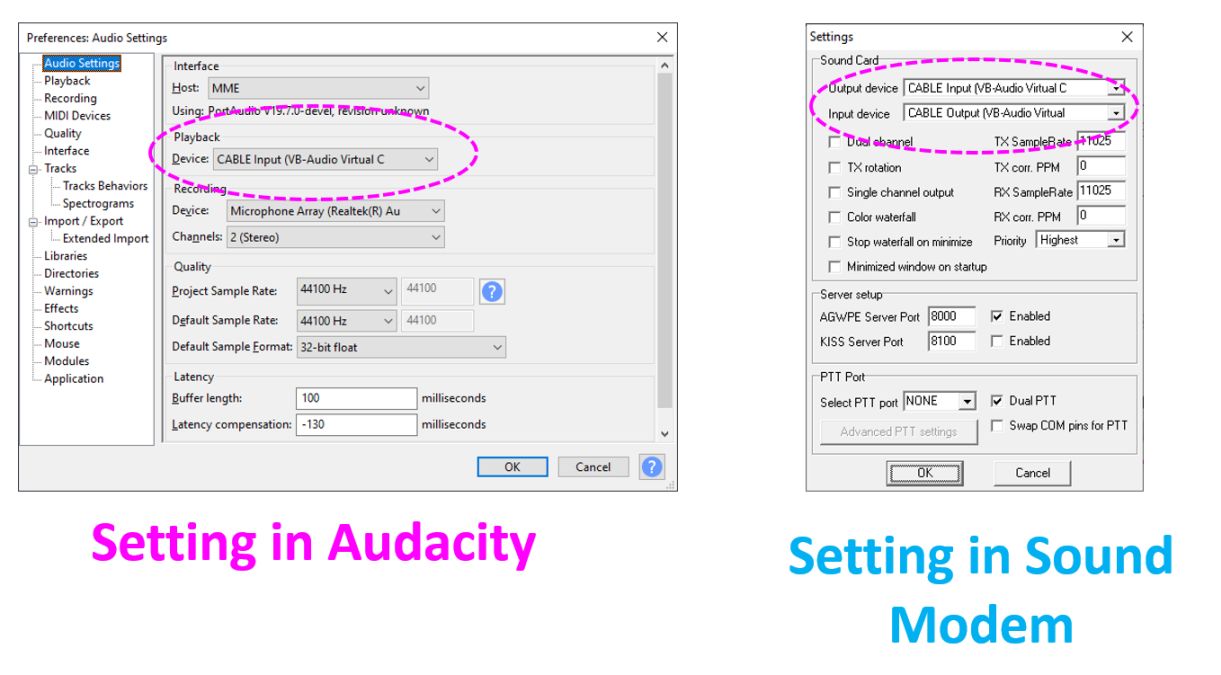
Here are the screen shots in Preferences: Audio Settings in Audacity, selecting VB-Audio Cable as output device and Settings in Sound Modem, selecting VB-Audio Cable as input device. The default output device in Sound Modem was also VB-Audio Cable. I did not change that. Trying to get help from QRZ forum again. Would appreciate help from anyone who has used this combination of Sound Modem and Audacity for decoding pre-recorded digital telemetry signals.