How to Submit Data to AMSAT Live OSCAR Satellite Status Page
How to Submit Data to AMSAT Live OSCAR Satellite Status Page
AMSAT Live OSCAR Satellite Status Page is quite useful for amateur radio satellite operators to know the recent status of amateur radio satellites. Though the page is provided by AMSAT, the submissions which create the data comes from the voluntary submissions of amateur radio satellite operators worldwide. AMSAT requests everyone to help in keeping the page current by submitting data every time you access a bird (pet name for amateur radio satellite). The page displays different colour codings for Transponder/Repeater active, Telemetry/Beacon only, No signal, Conflicting Reports and ISS Crew (Voice) Active. Here is a screen shot of the status portion of the page. Name of the satellite appears in the list on the left side only if data has been submitted in the six days. But it will be available in the drop down menu for submission even if there is no recent report.
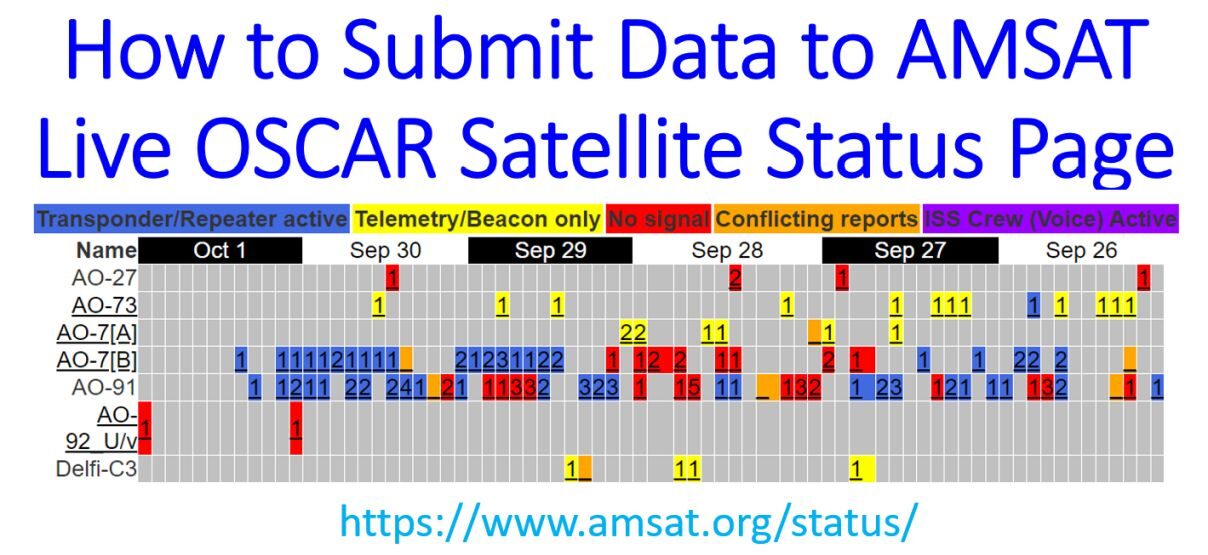
If the mouse is hovered over a report region, the callsigns of the hams who have submitted the report will appear as a tool tip and it will show the type of report and also the time in UTC. For an amateur radio operator planning to work a satellite pass, this is important as there is no point in attempting a satellite which has not been reported as active for the past one week. The tool tip display is also useful for the person submitting, to countercheck whether the submission has been correct. If any mistake is there in the entry, it can be corrected by submitting the original data once again, correcting the mistake.
The screen shot shown here is the region of the page where we submit the report. ‘Select Satellite’ drop down menu lists the available satellites. Status Report is by clicking on the appropriate radio buttons. If you hear the beacon only, it is reported as Downlink only. If you hear a QSO on the downlink, it automatically means that the uplink is also active. Other two options are self evident, though ISS Crew (Voice) Active is a relatively rare event. Date and time has to be entered. For time in UTC, there are only four fifteen minute options to be selected. Finally the callsign of the reporting person and grid square of the person are entered before clicking the Submit Data button. After submission, another screen will ask you to check the data and confirm.
Once you have submitted, you can check the tool tip on hovering the mouse on the submission displayed near the corresponding satellite and make sure that your entry has been received. You can also check the left side of the page and scroll down to see if your call sign has come up there. I have just displayed the call signs of the persons who have submitted from my region in the past few days, as a representative screen shot, because the full list is too long to be included on a single screen. Of course, I have not submitted in the past few days, that is why you do not see my call sign there!