Ports on Desktop Computer
Ports on Desktop Computer
There are several types of ports on a desktop computer and it can vary from device to device as well. The dual colour six pin port is a PS/2 dual port meant for keyboard and mouse. This port needs a special splitter cable to connect to keyboard and mouse from the same female socket. Keyboard and mouse can also be connected to the USB ports with compatible cables.
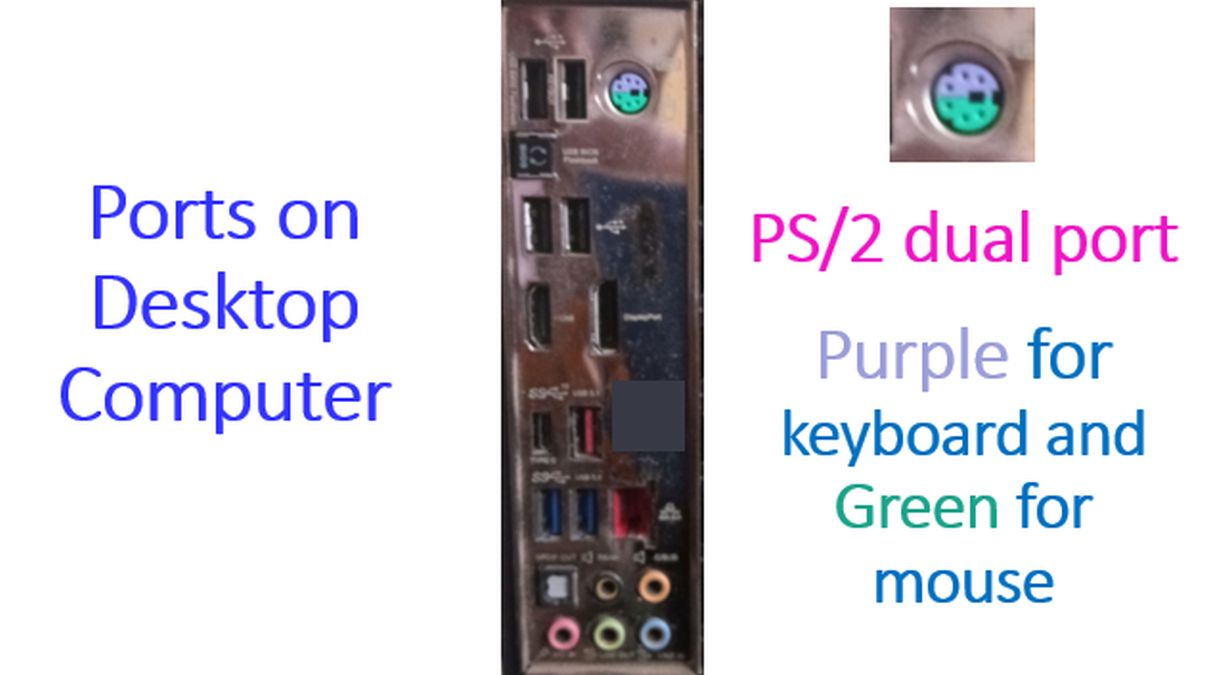
These are four USB 2 sockets on the rear panel. White colour inside the port indicates that it is a USB 2 port. There could be additional sockets on the front panel as well for ease of connecting devices like mobile phones for data transfer.
Here we can see HDMI and the older type of display ports.
More types of USB ports are shown here. Type C socket is smaller than the rest. USB 3.1 socket has red colour inside while the USB 3 sockets have a blue colour code.
This array is for audio ports. The top two are S/PDIF output sockets, rear and C/sub. In the lower row, the pink one is mic input. Green is line out and blue line in socket.