Let Us See What is Inside a USB Port Hub
Let Us See What is Inside a USB Port Hub
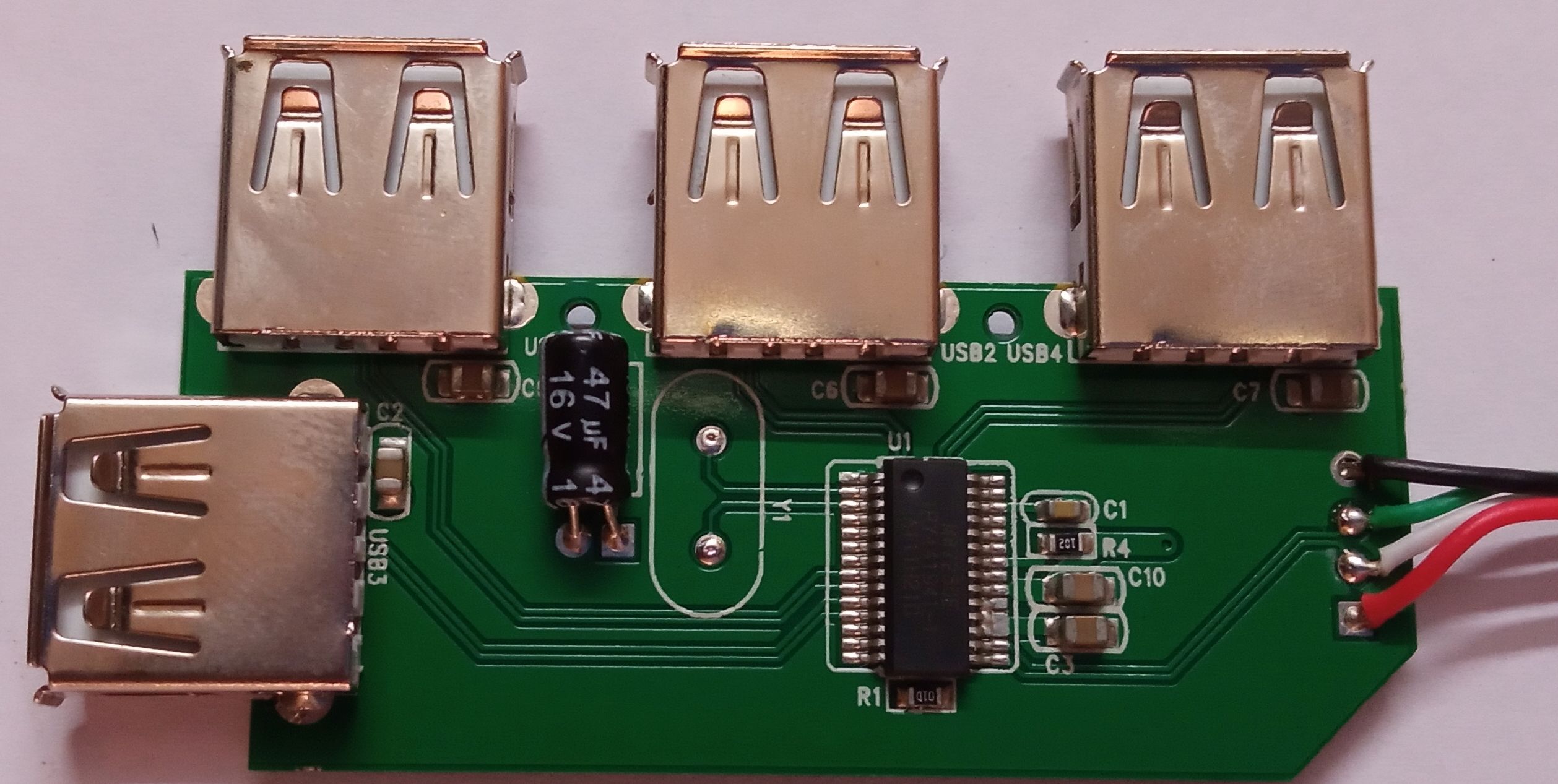
This USB Port Hub uses one USB port on your computer and provides four USB ports. That would mean that you can use three additional devices more than what would be possible without this USB port hub. Two major components which you can see other than the four USB ports on the printed circuit board are a 28 pin integrated controller and 16 V 47 MFD electrolytic capacitor. You can see four wires terminating on the PCB, coming from the USB plug connected to the computer. You can also see a few resistors and capacitors as well.
This USB port hub does not have a separate power supply, meaning that it will draw power from the computer to which it is connected. There are more sophisticated USB port hubs which have their own power supply and are able to give more power to the devices connected to them. But then they will will have a separate power cord which would make them more cumbersome to use and reduce portability. Yet such hubs may be needed if you are planning to connect a device which needs more power like a large external hard drive.
USB port hubs without an external power supply like this one can be used for keyboards, mice, flash drives, low power speakers, USB to LAN converters and mobile phones. Of course, this will not have the facility for quick charge in the newer mobile phones. As expected, USB ports in a USB port hub will share the available bandwidth which could be 5 GBPS for a typical USB 3.0 connection from a laptop computer. USB ports typically operate at 5 V and provide 500 mA current. So a USB port hub without external power supply can provide only four additional ports as it needs 100 mA current for itself and supplies 100 mA to each of the other ports. Self powered USB port hubs on the other hand can supply 500 mA current to each of the ports, if they have a compliant external power supply.
USB port hubs also support hot swapping, meaning that you can unplug a device from the hub without having to power off the computer first. This enables us to quickly connect or disconnect devices freely.