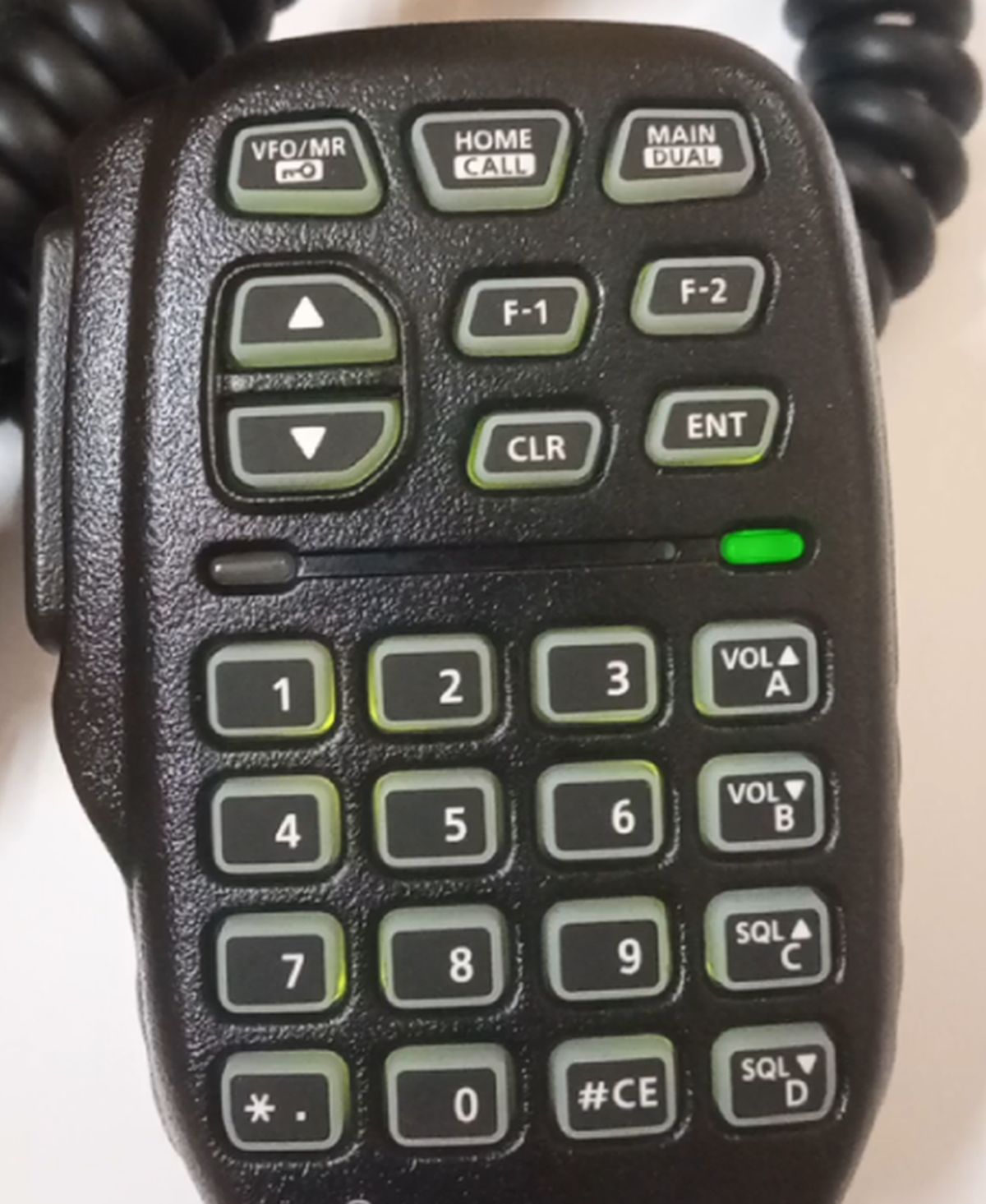Video Tour of ICOM 2730 VHF-UHF Dual Bander
Video Tour of ICOM 2730 VHF-UHF Dual Bander
Previous post: ICOM 2730 VHF/UHF Dual Band Ham Radio
Transcript of the YouTube video tour with still images: Here is a video tour of ICOM 2730 VHF-UHF Dual Bander. This can be used either as a base station at home or it can be fixed in the mobile, that is the vehicle, and also we can use it with a portable bag, with a portable battery, for your satellite operations. In fact, one of the hams out there in the US has this, used for a portable contact with international space station, recently. ICOM HM 207 is the PTT Mic, with the keypad. This is the fuse unit. You can see the power cable connected to the fuse unit of ICOM 2730 Dual Bander. Plenty of cable, power cable length is quite a lot, you can connect the power supply from a distance. This is the back end of the receiver, I can see the fan as well as the heat sink. Holes for aeration can also be seen here, in the casing. A plenty of long cable is there to connect between the base station and the front panel. It is a detachable front panel, so that you can mount it in the dash of your vehicle and keep the rest of the radio in a more convenient location elsewhere.

This is the rear panel of the radio, you can see the SO 239 connector for attaching the antenna. The fan behind the radio and the heat sink are very well seen and you had a glimpse of the power supply cable as well. The whole length of power supply cable, and fuse, its rating are seen very well here.

Long press of the power button switches on the power supply and the display is seen and short press will mute both VFOs together. You can change the tuning step using the V/MHz/Scan button. When you press that, the frequency step will change to MHz as you can see here, now it is. Now you can use the dial button to change the MHz.
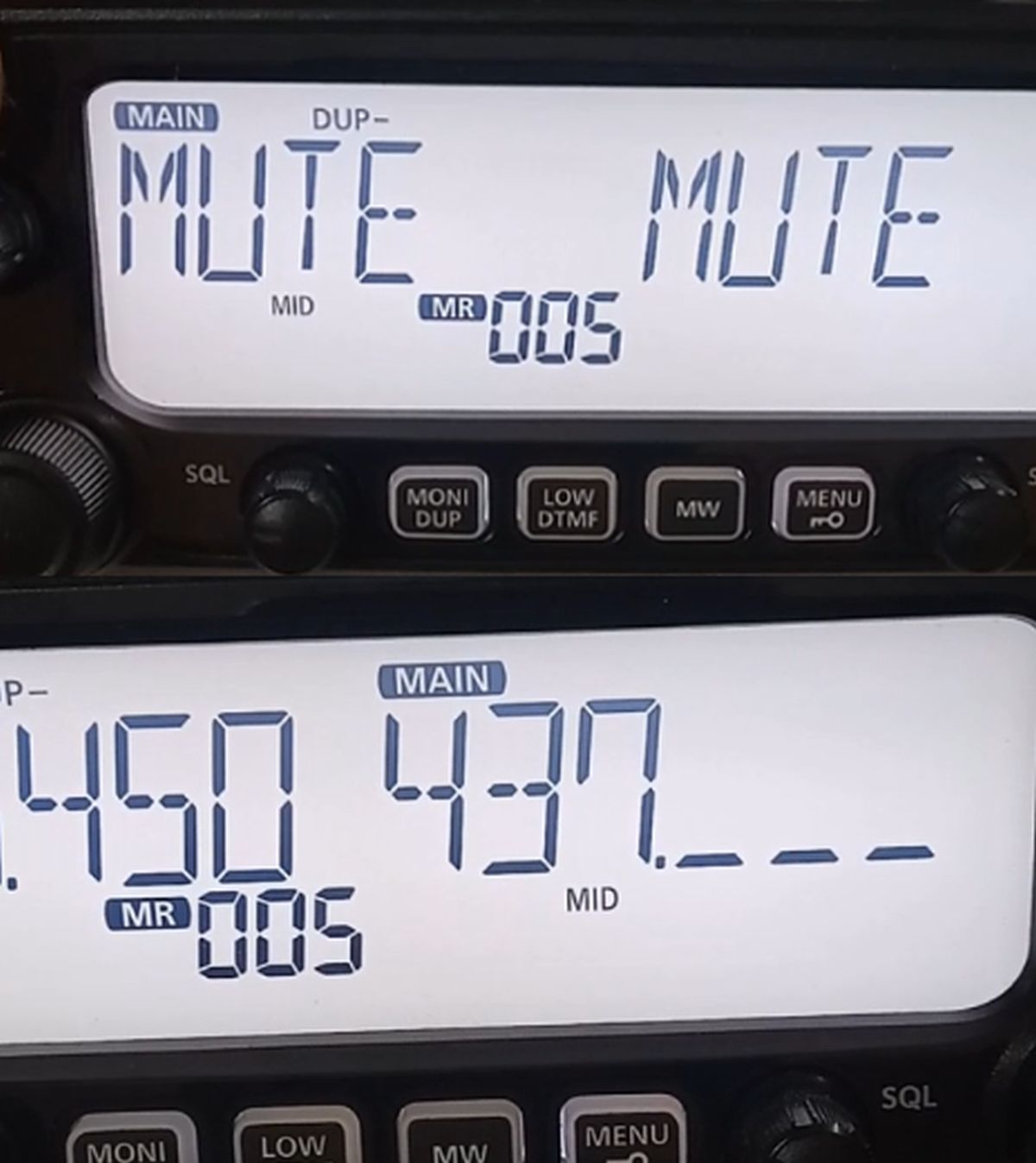
Here the front panel buttons are seen, dial button for changing the frequency as well as memory channel. You have seen the memory channel being changed here. Now you can choose between the memory channel, that is MR/CALL. Next is the V/MHz/SCAN button. Now you are on the VFO.

The main screen is seen and you can see the PTT being pressed and the power is shown as mid power.

You can see that pressing the MONI/DUP button during duplex operation will enable you to see the reverse copy. You can mute it with a short press of the power button. And switching the VFOs, you can switch to either VFO using the MAIN BAND button. If you press it , the main band will change, you can see here.

You can toggle between the power modes using the LOW/DTMF button. There will be LOW/MID or high power, high power, there is no display.
This is the HM 207 hand mic with keypad. You can see the green button on when there is power. When PTT is pressed, the red button will light up.