What is CHIRP in Amateur Radio?
What is CHIRP in Amateur Radio?
I have been hearing about CHIRP in discussions on programming amateur radios. Just thought of having a look at what it is. On visiting the website of CHIRP, I found that it is a free open-source tool for programming your radio. Large number of manufacturers and models are supported and provides a way to interface with multiple data sources and formats. A quick look told me that my dual bander VHF/UHF radio IC-2730A is supported while my quarter century old TM 261 is not, as expected. In TM series, support starts from TM 271. It also supports IC-7300 HF and 6m radio which was on my short list for a potential purchase. The CHIRP team recommends us to use CHIRP-next version unless there are problems while using it with our radio. In that case, the older version CHIRP-legacy can be tried. But CHIRP-legacy will not have any updates or bug fixes. CHIRP-next versions for Windows, macOS and Linux are available.
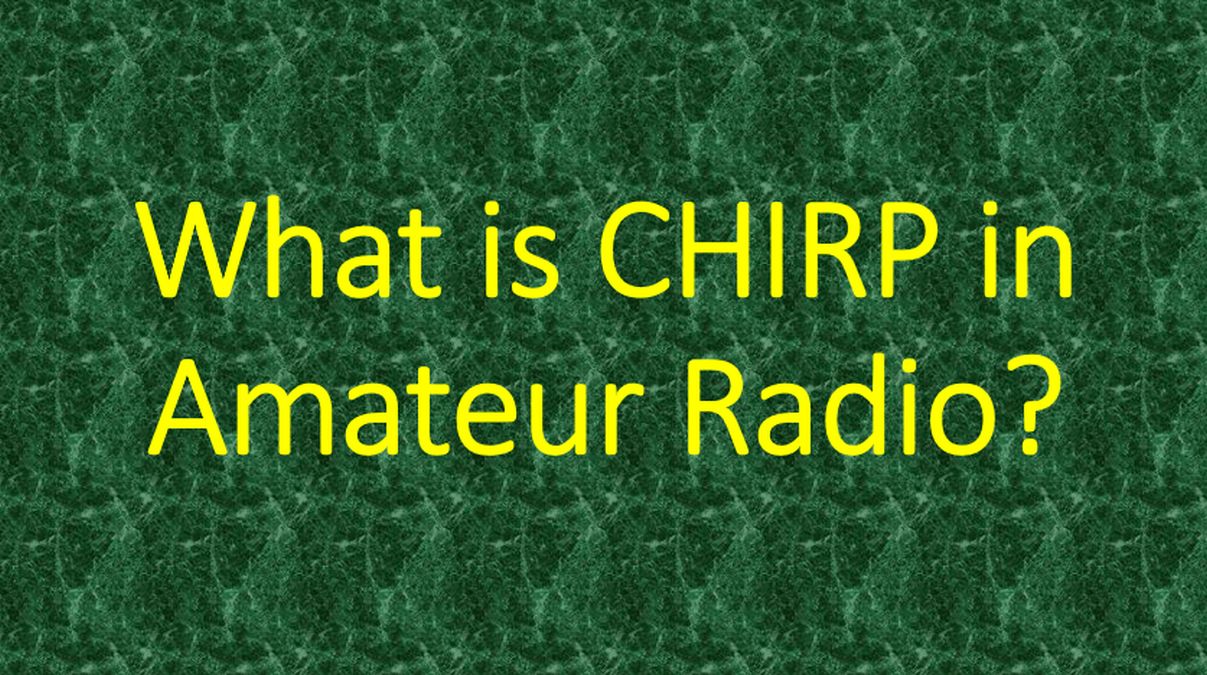
Four steps which they have suggested for a beginner to get started are:
- Download CHIRP for your platform
- Check out the “How to get help” page, and the rest of the Documentation.
- Join the mailing list!
- Be sure to review the FAQ.
Next I had a look at the guide to programming cables as I did not receive one along with my radio. They have recommended using FTDI USB chip based cables which are of high quality, though more expensive. Working drivers are there in many operating systems for the FTDI USB to serial chip. There are also options to make one’s own cables. Unfortunately, the links for ICOM radios are not functional! Making one’s own cable could be dangerous if correct voltage needed for RS-232 is not known. It could end up damaging your radio.
Next I visited the Beginners Guide. It mentions that there are two types of behaviours for radios. One is the clone mode in which an image of the memory is downloaded or uploaded in one step. Usually this needs a clone mode to be activated either manually or automatically in the radio. Power cycling is typically needed after completion of transfer. In those radios with live mode, the changes are written to the radio memory as and when they are made in the computer. There is provision to export as CSV file or .chirp file so that it can be transferred to another radio. Similarly programs from another radio in these formats can also be imported to this radio. This allows easy programming of common memories in a region like repeater frequencies and offset for a group of operators from a single file. Next step for me is to get a programming cable so that I can try CHIRP on my radio.