What is Inside a CAT 5 LAN Cable?
What is Inside a CAT 5 LAN Cable?
I have been using CAT 5 or Category 5 cable for my home local area network or LAN for decades. I used to connect my computers in different rooms, desktop and laptop as well as between the internet router and the computers. Earlier I had electrically powered switches for connecting multiple LAN cables, which I am not using now due the ubiquitous availability of WiFi in internet routers. CAT 5 cables are not available in the local market now because it has been replaced by faster CAT 5e and CAT 6 cables. Online resources tell me that there are CAT 6A, CAT 7 and CAT 8 cables which I have not seen and will not be discussed now. Each grade has a faster connectivity and working frequency can be higher. All these are called as Ethernet cables in general.

Coming back to CAT 5 cable which I had in plenty at home, it has four twisted pairs of wires inside with different colours. CAT 5 is called an unshielded twisted pair (UTP) cable. As I had an old CAT 5 cable which was no longer being used, I stripped it out from the wiring on the wall yesterday and decided to open it up to see the inner structure as you can see in the images here. A small knife was used to remove the protective plastic sheath covering the four pairs of twisted wires. Individual wires in a single twisted pair is twisted around each other and the pairs are twisted around each other. This is for preventing cross talk and electromagnetic interference between each other. Signal transmission on a twisted pair requires both wires. In the cable shown here, all pairs have one white coloured wire each. Individual colours of the other wires seen here are orange, green, blue and brown.
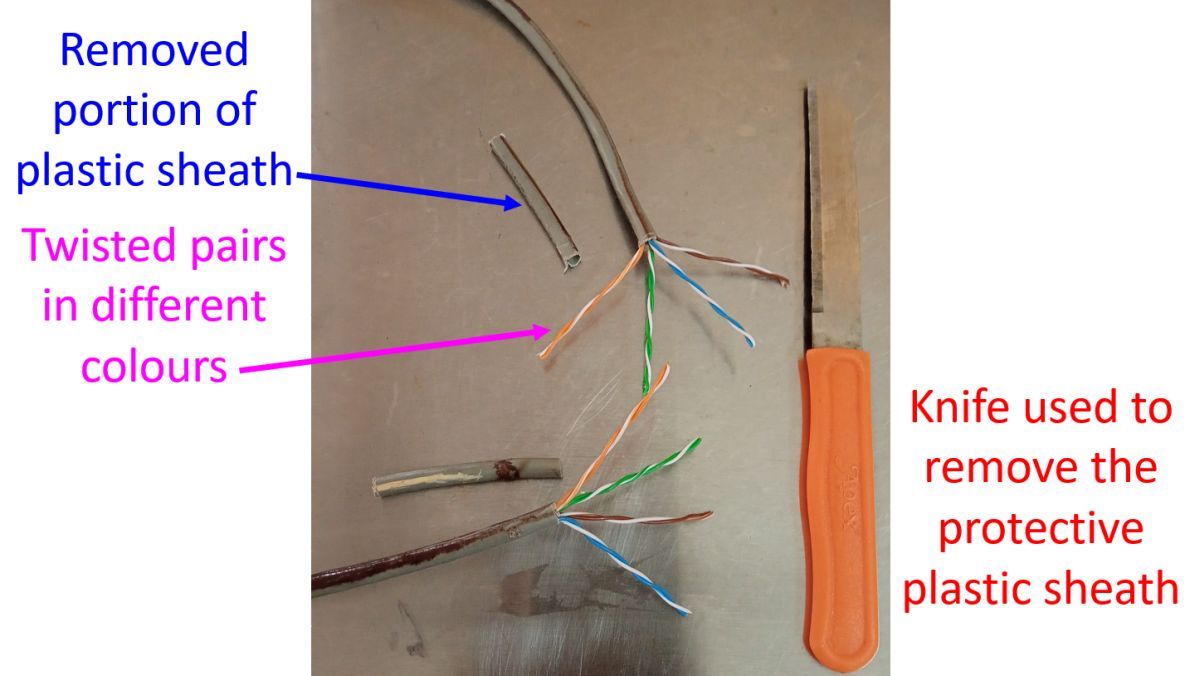
The inner conductors in the twisted pairs are made of 24 AWG (American Wire Guage) copper wire. You can see the wire stripper used to remove the insulation of the twisted pairs as well. It is a bit tricky to use the wire stripper, if you are not used to it, you will end up nipping of the wire as a whole instead of stripping the insulation alone. In fact, I had nipped off the wires several times! CAT 5 cable has a maximum connectivity rating of 100 MBPS and a maximum frequency rating of 100 MHz. It is a balanced line with twisted pair design which uses differential signaling for noise rejection. The ratings are at a maximum length of 100 meters, though the cable comes in rolls of 305 meters as seen online. Characteristic impedance is 100 Ohms and the insulation used for the twisted pairs is polyethylene.
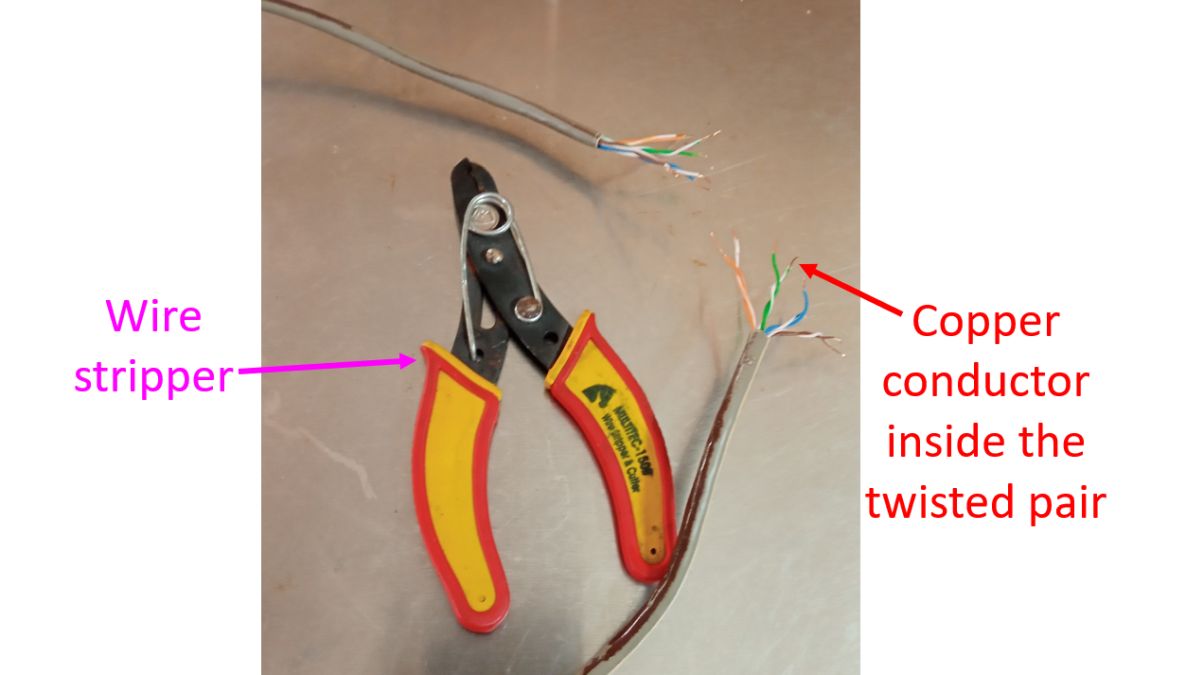
CAT 5 cables are termintated using an RJ45 (Registered Jack) connector, which is an 8 position 8 contact (8P8C) modular connector. They are connected to the CAT 5 using a crimping device. The protective sheath is removed before crimping and the individual wires are introduced into the RJ45 plug for crimping. RJ45 plug connects to a corresponding socket on the computer or a LAN switch. Wires run almost parallel to each other in the connector. I do have a crimping device with me which I have never used and I am planning to learn the technique later, after getting the plugs from the local market. This is for trying out extension of my existing home network from the internet router as I have noted that wireless range extenders are not always reliable and LAN provides better connectivity.
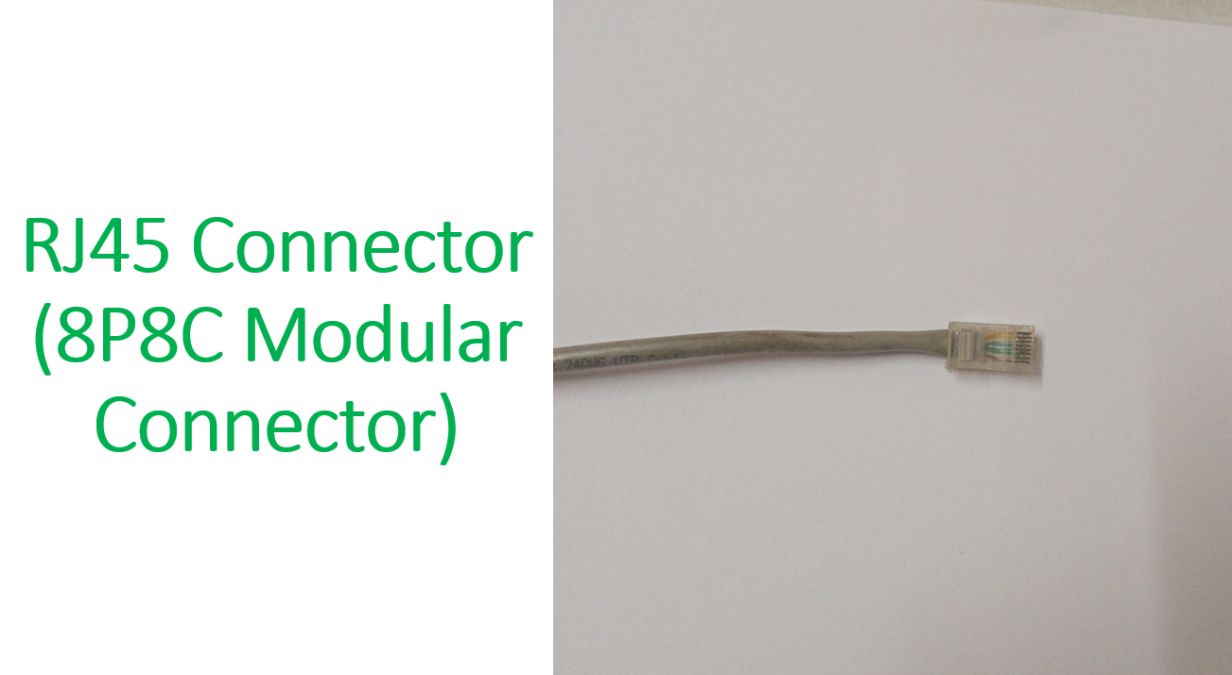
Two pieces of CAT 5 cables can be connected using an RJ45 coupler or joiner with sockets on both ends. Soldering two pieces of CAT 5 cable together is generally not recommended because it is sensitive to the twisted pair architecture, which may be disturbed signicantly while soldering the wires together. In fact yesterday I tried soldering together two such pieces and it did not work, though it could be due to my poor soldering technique, with significant dry solder! I have not used this coupler as of now. I am planning to check the connectivity before and after adding the RJ45 coupler later. Original intention of buying this was to join a CAT 5 cable and a CAT 6 cable for extending the line as CAT 5 cables are currently not available here. But it did not work somehow, probably because of the poor RJ45 jacks in the old CAT 5 cable. I am planning to crimp it with new RJ45 plugs and try once again.
